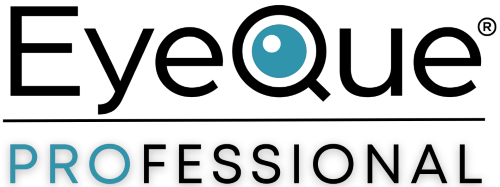Your vision, our priority.
Eye care from home with precision and ease.
What Our Customers Say
Discover the real experiences of those who have transformed their vision with EyeQue VERAI.

My EyeQue experience
"If I was describing the EyeQue customer service to that of other businesses I would have to say EyeQue is absolutly exceptional. But that would not be going far enough. It is been my experience in working with Nerissa that bringing better site your clients is a calling, not just a job. As a homebound senior citizen in declining health I didn't think I would be able to read the printed word again, or clearly see the faces of my loved ones. EyeQue and Nerissa changed that for which I am forever grateful." - S.G.

EyeQue's customer service is second to none
"Your customer service is second to none! The online chat service tech knew his product well and easily guided me though my difficulty. Even after the problem was solved and I had to use my EyeQue for testing, he reached out to me via email to verify that my results were accurate and consistent. Wow! IF only every customer service department could be the knowledgeable, helpful and friendly! I don't know how my experience could have been and better." JMA

The person that helped me was great to...
"The person that helped me was great to chat with and took care of the issue and followed up with a email telling me the issue was solved, I just got done order my glasses. Thank you" - R.P.

You put me in charge of my health
"You put me in charge of my health. My optometrists don't accept my insurance and they frown when I ask for my prescriptions; it takes another request (frown) to get my pd. And they want me to pay10x for their "designer" glasses. Thank you EyeQue for better vision" - S.C.

They really took care of me
"They really took care of me, answered all my questions and assured me of my next steps. It was great ! Probably, honestly one of the best customer service experiences I have had in a long time." - C.
Convenience at You Fingertips
Say goodbye to long waits and inconvenient appointments. With EyeQue VERAI, you can access your vision from the comfort of your own home, making eye care more accessible than ever.
Empower Your Vision
Take charge of your eye care journey with EyeQue VERAI

Measure Your Eyes
Utilize our easy-to-follow smartphone test to measure your vision accurately. No special skills are required, just a few minutes of your time.

Personalized Experience
Each vision test is tailored to you, providing a custom approach to your eye care without the hassle of an office visit.

Fast Results
Receive your results and prescription quickly, allowing you to make informed decisions about your eyewear without delay.
Simple Steps to Better Vision
Follow our straightforward process for an easy vision assessment.

Step 1: Measure
Begin by taking a quick, guided vision test using your smartphone paired with the VERAI kit. Our advanced AI technology captures precise measurements for your glasses in just minutes.

Step 2: Try-On
Once the measurements are complete, we send you custom Try-On Glasses based on your results. Experience how you will see and feel before you buy expensive glasses.

Step 3: Get You Prescription
If eligible, receive a doctor-reviewed prescription that you can use at any eyewear retailer. Enjoy the freedom to choose glasses that suit your style and vision needs.
Clear Vision, On Your Terms
Your vision care just got simpler. Take a quick, accurate test from home or on the go, and get results reviewed by real doctors. Skip the hassle of appointments and see exactly what you need to know before choosing your next pair of glasses.
Do It Yourself — Take Charge of Your Vision
You’re in control. Take your vision test, see your results, and understand your eyes like never before.
Save Time — No Hassle, No Waiting
Skip the office visit. Get doctor-verified results from your phone or computer.
Anytime, Anywhere
Test your vision wherever you are - at home, at work, or even in rural areas. No appointments. No travel.
Try Before You Buy Expensive Glasses
Thinking about new glasses? Test your vision first and shop with confidence — no guessing, no wasted money.
Doctor-Verified Accuracy
See results you can trust. Reviewed by real doctors for accuracy and reliability.
Join countless others who have improved their vision with EyeQue.
Start your journey to clearer sight today!
VERAI FAQs
How do I reset my password?
On the home page of the user portal, click on the “Reset Password” button beneath your profile, change your password, then save.
How do i change my name/address/email/age/etc?
On the home page of the user portal, click on the “Edit Profile” button beneath your profile information, change the appropriate fields, then save.
Why do I need to have the correct age in my account?
It is very important that we have your correct age for several reasons:
•refraction – we add an adjustment to the algorithm to offset the incidence of accommodation, which is a normal reflex of the eye when focusing, and can result in a much stronger measurement than necessary. Those younger than 30 tend to accommodate a lot, whereas those 40 years and older tend to accommodate much less, if at all. The offset is adjusted according to your entered age.
•ADD – near vision ADD is the power needed by those with presbyopia to help with reading/close-up vision (e.g. readers or multifocal glasses)
•prescription – when the telemedicine doctor issues a prescription, it will be based on the name, address, and age you provide.
When you purchase glasses with the prescription, optical stores are required by the Federal Trade Commission (FTC) to verify you are the correct patient and your identity matches that of the prescription.
Can I link my spouse/partner/child’s account to mine?
No, it is important to keep your personal information and all test data separate from other users/testers to avoid confusion and misinformation. (or no, this feature is not available at this time)
I have multiple accounts, can I merge them together?
No, please contact support
How do I cancel my account?
Use the Request to Delete Personal Information form. Please note – there are no refunds for cancelling your account prior to the end of your tracking period.
What is the User Portal?
The User Portal is a secure, HIPAA compliant, personalized online dashboard where you can manage your account and access important information. Through the portal you can:
•View and update your personal information
•Track your orders and view order history
•Access product instructions or support materials
•Contact customer support
What do these tabs mean?
We have classified the User Portal into sections to make it easier to find the information you are looking for:
•Home – profile/basic demographics
•Products – list of products/orders linked to your account
•Encounters – telemedicine record created with VERAI that includes intake form and any other information sent to the telemedicine doctor for review
•Prescriptions – history of prescriptions (new and expired)
•Near Vision – the extra magnification needed for reading or close-up vision. This value is typically used to order readers or multifocal glasses. These are suggested powers based on entered age.
•Images – any images you may have uploaded in your account (e.g. previous prescriptions, contact lens boxes, retinal images, etc)
•Refraction – the vision correction measurements generated while using one of EyeQue’s refractive devices (such as VERAI or VisionCheck). They are displayed similar to a doctor’s prescription which include the sphere, cylinder, and axis
•PD – your PD, or pupillary distance, is the distance in mm between both pupils. Your far PD (also referred to as single PD) is the total distance in mm between the centers of your pupils, and is typically used for single-vision glasses. The Left and Right PD (also referred to as dual PD) are separate measurements for each eye to the center of your nose, and is often used for progressive or multifocal glasses.
•Vision screening – this is the collection of tests completed on the Insight or Insight Lite devices. These tests include visual acuity, color deficiency, and contrast sensitivity.
I had to create a new account since I did not sign in for some time. Can I see results from my account prior to the migration in the user portal?
You can see your old results in your new account only if the new account is using the same email address. If you created the new account with a different email address, they cannot be merged.
Where can I find my orders?
Click on the “My Products” tab at the top of the page to view your products and their associated orders.
I changed my mind, what is your return policy?
We understand that sometimes plans change! You may request a refund or return within 30 days of your purchase by emailing our support team at support@eyeque.com. Each request is reviewed on a case-by-case basis and handled at the discretion of EyeQue. For full details on returns, refunds, and other policies, please refer to our Terms and Conditions.
I purchased tracking services, but I don’t want it to automatically charge my card – how do I disable it?
Click on the “My Products” tab, where you will find the Tracking Service listed. There is a blue button at the end of the row that reads, “Disable auto-renew”. Once clicked, you will see the message in a yellow box that says, “Does not auto-renew”. Repeat steps to turn auto-renew back on.
Can I use use the VisionCheck app with the VERAI device?
No, each EyeQue device is designed exclusively for use with its dedicated app and are not compatible with other applications. Doing so will result in erroneous measurements.
I cannot find the VisionCheck (and/or) Personal Vision Tracker app in the App Store. What happened?
We have retired the VisionCheck and Personal Vision Tracker devices and have removed their apps from the App Store due to regulatory requirements. VERAI is our latest innovation that brings you the same technology you loved, but better. To learn more, click here: VERAI
What are encounters?
Encounters are the telemedicine instances that were created using VERAI. It contains all necessary information that the telemedicine doctor needs to help him/her determine the appropriate prescription for you (if applicable) or if an in-person exam with an eye doctor is recommended.
My encounter status says, “Incomplete”. What does that mean?
An “Incomplete” status means there is information missing. This could be that you have not completed enough tests on the VERAI device, there is missing information in the intake form, a PD measurement is missing, waiting on try-on glasses, or a visual acuity measurement is missing.
Do encounters require a video conference to meet/talk to the doctor? Phone calls?
No, there is no video conference or phone call required. If the doctor has any questions, they will notify EyeQue.
How long does it take to get my prescription?
Your prescription will be automatically emailed to the email address on file once it has been issued by the doctor.
How will I know when my prescription is ready?
Your prescription is automatically emailed to you once the doctor has issued it.
What happens if I do not meet the requirements for a prescription?
When ordering VERAI, the brief survey that you complete provides us with the necessary information to determine if you meet the eligibility requirements for our prescription services. If you are not eligible for a prescription,
How do I add more information to my encounter?
–TODO–
Who are the doctor(s) reviewing my records?
We have various Optometrists and Ophthalmologists in our telemedicine doctor network, so there is not one specific doctor who reviews all records. The doctor that will ultimately issue your prescription will be one that is licensed in your state.
Can I send the doctor messages?
There is no option to contact the doctor.
Where do I find my prescription?
You can find your prescription under the Prescription tab
How long does it take to get my prescription?
It may take up to 24 hours for the doctor to review your record and issue a prescription.
How will I know when my prescription is ready?
Your prescription will be automatically emailed to the email address on file once it has been issued by the doctor.
How do I print out my prescription?
In the Prescriptions tab, find the prescription you are looking for and click on the View button. A window will appear that displays your prescription – click on the PDF button to print.
How do I enter a prescription?
In the Prescriptions tab, above your list of prescriptions is a button that reads, “Add a Tracking Prescription”, or if you have an incomplete encounter, there will be another button, “Add Prescription for (date) Encounter”. Click on the button that applies, enter your prescription, then save.
How do I get a contact lens prescription?
–TODO–
How long are the prescriptions valid for?
Eyeglass prescriptions are generally good for 2 years, and contact lens prescriptions are good for 1 year, but may vary depending on each state. Please check the prescription for the exact expiration date.
What do the terms sphere, cylinder, and axis mean?
These are terms used to describe the correction your eyes need to see clearly:
•Sphere (SPH): This indicates the amount of lens power needed to correct nearsightedness or farsightedness.
A negative (-) number means you are nearsighted (see better up close than far away).
A positive (+) number means you are farsighted (see better far away than up close).
•Cylinder (CYL): This shows the amount of correction needed for astigmatism, which is caused by an irregularly shaped cornea. If there’s no astigmatism, this part may be blank or say “DS” (diopters sphere only).
•Axis: This tells us the orientation of the astigmatism correction, measured in degrees (1 to 180). It indicates where the irregular curve is located on your eye.
My prescription from my doctor has a + before the cylinder and is quite different than the prescription I received from your system – why?
Usually Ophthalmologists issue prescriptions with a positive cylinder, whereas Optometrists use negative cylinders. Feel free to contact our support team to help convert your prescription.
What images am I supposed to upload?
You can upload any photos that you think may help the doctor with your prescription. For example, you may have a retinal image from a previous doctor you want to share, or results from a vision screening, an old prescription, or even a photo of your contact lens boxes
How do I upload an image?
Under the Image tab, click on the button that reads, “Add an image”. A window will appear prompting you to choose the file where the image is located – select the desired file then submit.
Can the doctor see the image I uploaded?
Yes, if you have uploaded the image(s) correctly and you can see it in your user portal, the doctor will be able to see it.
Is it safe for me to upload my images (or any documents) to the user portal?
Yes, it is safe to upload images or documents to the user portal. It is a secure, HIPAA compliant platform.
What is refraction?
Refraction is the part of an eye exam that determines your exact eyeglass or contact lens prescription. It measures how light bends (or refracts) as it enters your eye and helps identify if you’re nearsighted, farsighted, or have astigmatism.
Which tool do I use to measure refraction?
The VERAI device is used to measure refraction. Please review the quick start guide and/or the tutorial video for instructions on how to test with VERAI
Why can’t I see my test history?
If you created a new account using a different email address than the one used with your old account, you will not see your previous tests, and the 2 accounts cannot be linked
I am a long time user, and recall needing to take at least 3 sets of tests with 9 tests per eye. I just took about 7 tests per eye and the app is telling me I’m done testing. Is there something wrong with the app?
Not at all! This is the intent behind incorporating AI into the VERAI app – to make the test process easier, faster, and more accurate!
What is sphere, cylinder, and axis?
Sphere (SPH): This indicates the amount of lens power needed to correct nearsightedness or farsightedness.
A negative (-) number means you are nearsighted (see better up close than far away).
A positive (+) number means you are farsighted (see better far away than up close).
Cylinder (CYL): This shows the amount of correction needed for astigmatism, which is caused by an irregularly shaped cornea. If there’s no astigmatism, this part may be blank or say “DS” (diopters sphere only).
Axis: This tells us the orientation of the astigmatism correction, measured in degrees (1 to 180). It indicates where the irregular curve is located on your eye.
Why are my measurements different each time?
The measurements recorded are based on how you move the red and green lines and indicate when you see only a yellow line.
There are different factors that can cause variations in your results, such as positioning, time of day you test, activity prior to testing (e.g. working on a computer or on your smartphone prior to testing), eye fatigue, accommodation, or even undiagnosed conditions such as diabetes that can cause changes in your vision.
What is this graph for?
The graph is a great tool for tracking your vision for changes over time.
How do I read the graph?
On the y-axis is your power in diopters; negative diopters refers to nearsightedness, and positive diopters refers to farsightedness.
The x-axis lists the dates of your tests – you can select a window of time to focus on or view all dates at once. A trend of increased diopters may mean your vision has changed and may need an updated prescription.
How do I get measurements for reading distance? Computer distance?
VERAI measures distance vision only. If you have an iPhone X or newer, you can download the My Reader Number app to measure the magnification needed for reading or computer distance. We do not have this app available for Androids at this time.
Can I test for prism?
VERAI does not test for prism. We recommend seeing your eye doctor for prism.
Why is OD(right) on the left and vice versa?
While somewhat strange to most, we have the OD (right) listed on the left side and the OS (left) listed on the right because that is how the doctor sees and references your eyes during an exam.
What is PD and what is it used for?
PD, or pupillary distance, is the is the measurement (in millimeters) between the centers of your pupils. It tells us where to place the center of each lens in your glasses so you see clearly and comfortably. The correct PD is especially important for stronger prescriptions or multifocal lenses, as it ensures the lenses are properly aligned with your eyes. An incorrect PD can cause eye strain, headaches, or blurry vision.
How do I measure my PD?
You can measure your PD using EyeQue’s PDCheck frames, the PDCheck AR app (available for iOS only, models 10 or newer), other PD measuring apps, or printing out a PD ruler from the internet.
How often do I need to measure my PD?
Pupillary Distance (PD) typically does not change much after adulthood, so for most adults, measuring it once is usually enough—unless there are significant vision or facial changes.
However, you should consider re-measuring your PD if:
•You’re getting glasses for the first time
•You’re switching to multifocal or progressive lenses
•Your prescription has changed significantly
•You’re under 18, as children’s PD can change as they grow
How come there are different PD measurements? What is the difference?
Your far PD (also referred to as single PD) is the total distance in mm between the centers of your pupils, and is typically used for single-vision glasses. The Left and Right PD (also referred to as dual PD) are separate measurements for each eye to the center of your nose, and is often used for progressive or multifocal glasses.
What is visual acuity?
Visual acuity refers to how clearly you can see. It refers to your ability to see fine details at a specific distance—usually tested by reading letters on an eye chart. The most common format for expressing visual acuity is 20/20 vision.
What is color deficiency/color blindness?
Color deficiency is commonly known as color blindness—is a condition where a person has difficulty seeing certain colors accurately. It usually affects the ability to distinguish between reds and greens, or blues and yellows, depending on the type.
What is contrast sensitivity?
Contrast sensitivity is your eye’s ability to distinguish between an object and its background—even when the difference in color or brightness is subtle. Reduced contrast sensitivity can make everyday activities harder, even if your vision is technically normal. It is important for real-world tasks such as driving at night, recognizing faces, or seeing in low light/fog.
I don’t understand the graph.
The y-axis lists your visual acuity values (snellen not logmar) and the x-axis are the dates that the screenings were completed. The red line is your right eye’s measurements, the blue line is your left eye’s measurements, and if you tested on the Insight device, the green line shows the visual acuity for both eyes simultaneously. This chart is used for tracking your vision for changes over time.
How often should I test these?
It is good practice to screen at least once every 6 months, but you can test as often as you like. Since color deficiency tests and contrast sensitivity tests are not customary tests during a routine eye exam, any changes should be addressed with your doctor.
Screening when you notice a change in your vision is key to keeping on top of your vision health.
Which device(s) do I need to test these?
The Insight Lite is the device to use for screening your visual acuity or contrast sensitivity. If you have the Insight binocular device, that includes the color deficiency test in addition to the visual acuity and contrast sensitivity tests.
What is it/what does it include?
EyeQue’s Tracking Service allows you to track all your vision measurements over time. It includes the following:
•provides access to all your EyeQue encounters
•history of refraction results (sphere, cylinder, axis)
•upload and store prescriptions
•access PD measurements
•vision screening tracking for visual acuity, contrast sensitivity, and color blindness (or color deficiency)
Why would I need it?
With the increased (and frequent) use of digital devices, our vision can and will be changing much quicker than it did in the past.
Using EyeQue’s Tracking Service will help you stay informed and proactive about your eye health over time. Since many people don’t visit their eye doctors regularly, tracking can help catch possible eye health or vision issues sooner.
Accommodation – The eye’s ability to change the shape of its lens to focus on objects at different distances. This process is crucial for clear vision, allowing us to switch focus from reading a book to seeing a distant object. Essentially, the lens thickens to focus on nearby objects and flattens for distant objects.
ADD – Stands for Additional Power and refers to the extra magnification needed for close-up vision, such as reading. This value is typically used for bifocal or progressive lenses and is added to your distance prescription to help you see clearly at near range.
Astigmatism – A common type of refractive error due to a non – spherical shape of the cornea that causes blurred or distorted vision. This irregular shape prevents light from focusing properly on the retina, leading to symptoms like blurry vision, eyestrain, and difficulty seeing at night.
Axis – The orientation of the astigmatism correction, measured in degrees (1 to 180). It indicates where the irregular curve is located on your eye.
Bi-focals – Eyeglasses with lenses divided into 2 sections, with the top section for distance vision and the bottom section for close-up vision.
Cataracts – A medical condition that results from cloudy areas forming in the lens of the eye, causing vision to be dimmed, hazy or blurred. Cataracts reduce contrast sensitivity and night vision. Cataracts are common and increase with age.
Color Deficiency – Commonly known as color blindness—is a condition where a person has difficulty seeing certain colors accurately. It usually affects the ability to distinguish between reds and greens, or blues and yellows, depending on the type.
Contrast Sensitivity – The eye’s ability to distinguish between an object and its background—even when the difference in color or brightness is subtle. Reduced contrast sensitivity can make everyday activities harder, even if your vision is “technically” normal. It can be affected by conditions like cataracts, glaucoma, diabetic retinopathy, or aging.
Cornea – The transparent part of the eye that covers the iris and the pupil and allows light to enter the eye. The cornea with a positive optical power helps to focuses light on the Retina.
Cylinder – The amount of correction needed for astigmatism, which is caused by an irregularly shaped cornea. If there’s no astigmatism, this part may be blank or say “DS” (diopters sphere only).
Deuteranopia – A deficiency in the ability to see green, often due to a lack of functional green cones in the eye. This can lead to difficulty distinguishing between shades of red, green, orange, brown, and pink.
Encounter – Interactions between patient and medical provider that involve, and are related to obtaining medical advice or a prescription.
ETDRS – A highly accurate and standardized method for measuring visual acuity. It is considered the gold standard in ophthalmology for monitoring vision changes. ETDRS standard for Early Treatment Diabetic Retinopathy Study and uses what is called a tumbling E chart.
EyeQue – US based company that provides accessible, at-home vision care solutions by combining smartphone-attachable medical devices with AI-powered software to measure vision metrics like refractive error and pupillary distance. The company’s technology, including devices such as the VERAI and Insight, allows users to conduct user-driven vision tests at home. EyeQue also offers a cloud-based platform called EyeQue Connect for HIPAA-compliant telemedicine and provides tools for ordering eyeglasses or renewing prescriptions based on the generated “eyeglass numbers”.
EyeQue Tracking Service – EyeQue’s service that allows vision use of EyeQue vision testing devices, access to telemedicine platform and use you to track , analyze and store vision measurements and related information over time.
Glaucoma – A group of eye conditions that lead to high fluid pressure build up in the eye. Glaucoma can result in degraded vision, damage the optic nerve and even cause blindness. The high fluid pressure is a result of the eye not able to drain properly.
Hyperopia – Commonly known as farsightedness, it is a condition where distant objects appear sharp and in focus while near objects appear blurry.
Iris – A flat, colored ring-shaped membrane behind the cornea of the eye that adjusts in size to control the size if the pupil and in turn the amount of light entering the eye. The iris across individuals comes in different colors determined by the amount of melanin pigment it contains. Colors range from light blue, to green, to hazel, to brown, to black. Each iris has a pattern unique to each individual.
LogMAR – An abbreviation for “Logarithmic minimum angle of resolution.” The logic behind the LogMAR form of measurement is that if a patient has 20/20 vision (or 6/6), it means they could read the 20/ 20 line of an eye chart and thus have normal visual acuity. 20/20 Snellen corresponds to a score of 0.0 LogMAR
Myopia – Commonly known as nearsightedness, is a condition where distant objects appear blurry while near objects appear sharp and in focus.
Near Vision – The clarity with which you can see objects at close distances, typically within a meter or two. It’s essentially how well you can read, work on a computer, or see details of objects up close.
OD – Oculus dexter, which is Latin for “right eye.”
OS – Oculus sinister, which is Latin for “left eye.”
OU – Oculus uterque, which is Latin for “both eyes.”
Presbyopia – The natural age-related loss of the eye’s ability to focus on near objects. This condition is caused by the eye’s lens becoming less flexible and harder, making it difficult to change shape and focus on close objects.
Progressive – Eyeglasses similar to bi – focals with 2 distinct sones for reading and distance, tri-focals with 3 distinct zones for near/reading, intermediate, and distance vision, but progressives offer a gradual, seamless transition between the zones.
Protanopia – A type of red-green color blindness where the red cone cells are either missing or not functioning correctly, leading to confusion between red, green, yellow, and brown hues.
Pupillary Distance (PD) – The measurement (in millimeters) between the centers of your pupils. It tells us where to place the center of each lens in your glasses so you see clearly and comfortably. An incorrect PD can cause eye strain, headaches, or blurry vision.
Pupil – Is the adjustable opening of the eye , in the center of the Iris. The pupil appears black because light entering the eye is absorbed by the eyes internal surface. In bright light the pupil contract to 2mm and can dilate up to 8 mm in the dark.
Readers – Also known as reading glasses. Readers make use of positive lenses, often referred to as magnifiers.
Refraction – The part of an eye exam that determines your exact eyeglass or contact lens prescription. It measures how light bends (or refracts) as it enters your eye and helps identify if you’re nearsighted, farsighted, or have astigmatism.
Retina – The light sensitive layer of tissue at the back of the eye. The photoreceptors comprising the retina converts light entering the eye into electrical signals that reach the brain through the optic nerve.
Snellen – Herman Snellen was a Dutch ophthalmologist who invented the Snellen chart, which is the visual acuity chart used in vision testing. During a Snellen chart test, you stand 20 feet away, cover one eye, and read letters aloud starting with the largest.
Sphere – The amount of lens power needed to correct nearsightedness or farsightedness.
A negative (-) number means you are nearsighted (see better up close than far away).
A positive (+) number means you are farsighted (see better far away than up close).
Tracking Service – Allows you to track all your vision measurements over time. It provides a detailed report of all your measurement values and much more.
Tritanopia – A difficulty distinguishing between certain colors, particularly those involving blue or yellow. People may struggle to differentiate between blue and green, purple and red, or yellow and pink.
Tri-focals – Eyeglasses with lenses divided into 3 sections, with the top section for distance vision, the middle section for intermediate (computer) vision, and the bottom section for reading/close-up vision.
VERAI – Virtual Evaluation of Refraction with Artificial Intelligence. It is EyeQue’s AI based application that allows users to take vision measurements using a smartphone at the comfort of their home. VERAI is a complete solution, from measuring the required correction for your eye to getting a signed prescription from a licensed eye care professional
Visual Acuity – A measure of how clearly you can see. It refers to your ability to see fine details at a specific distance—usually tested by reading letters on an eye chart.
(Most common) 20/20 means you can see at 20 feet what a person with normal vision can also see at 20 feet.